Worship Tech Web Tools Blog
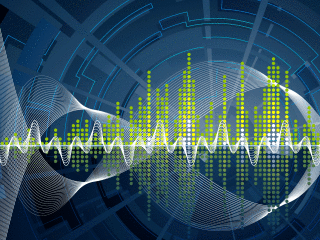 This is an ongoing blog of web tools and technology related to worship, music and church. The idea is to give you good web points and resources that you can go to. Some of it is just me cruising the net, others are favorites of friends.
This is an ongoing blog of web tools and technology related to worship, music and church. The idea is to give you good web points and resources that you can go to. Some of it is just me cruising the net, others are favorites of friends.
Enjoy what you see here. If you find an interesting, useful and technology related site or resource that deals with helping worship or musicians in general, please send us a note and we will check it out. Perhaps we can feature it here.
Thanks!
Enjoy! - Kim Gentes
Entries in apple (8)
Kindle Fire vs. Apple iPad - Two Tablets with Different Purposes (Kim Gentes/Worship Tech Blog)
 Thursday, November 17, 2011 at 3:18PM
Thursday, November 17, 2011 at 3:18PM In a recent blog post, I wrote about my approval of the new Kindle Fire. I like it a lot! But immediately, I had people asking about the comparitive features of the iPad and how would I rate them. To be clear, the two devices are both tablets, and both aimed at consumers. But both have different focuses, and are clearly best applied to their given strengths. To explore this closer, I put together a short feature table below. Each of these items are just my feedback on each of the devices and their strengths. I own one of each, and am happy with both devices, but would use them differently, according to their strengths.
If you are looking at purchasing a device, consider what you are interested in using the device for and see which device leans towards the features you are most excited about.
iPad / Kindle Fire Comparison
 |  | ||
|---|---|---|---|
| eBook Reader |
10
|
7
|
|
| Web Surfing |
8
|
7
|
|
| Movie/Video |
6
|
8
|
|
| Music Player |
7
|
6
|
|
|
6
|
7
|
||
| File Sharing |
7
|
4
|
|
| Apps |
6
|
8
|
|
| Gaming |
6
|
7
|
|
| Size/Form Factor |
9
|
7
|
|
| User Interface |
8
|
7
|
|
| Performance |
7
|
8
|
|
| Typing/Editing |
6
|
8
|
|
| Battery |
6
|
6
|
|
| Price |
$199
|
$499
|
|
If you are interested in have a excellent ebook reading experience, web surfing, music playing (stereo speakers), sleek user interface and like small device size, then the Kindle Fire is in your strength list. If you are interested in watching movies, having a lot of custom apps usage, gaming usage, or want to take notes or data entry then the iPad is a strong device to consider.
What is also important to remember is this- the iPad and the Kindle Fire use the same essential hardware processor and architecture, but the iPad runs iOS and the Fire runs Android. The differences in iOS and Android propogate much of the technical comparisons of the two tablet- iOS runs more tightly and slightly better performance; Android runs with broader access to external connections (even USB ports) and file systems giving you easier access in such areas. Such technical considerations are not often important to general users, since apps are virtually becoming synonymous across both the iOS and Android platforms. But they are important to technical people and developers.
If you are user, use the device that meets your needs. Technical considerations are less the issue.
As with everything, utility is the king. At the price point of these two devices, it's important not to ignore your real functional requirements, since much can be saved (cost-wise) if you lean more to the Kindle Fire and it meets your needs. But if you must have the strengths of the iPad on your side, be sure you are ready to pay 2.5 times more for the Apple brand.
Kim Gentes
A Drink at the Genius Bar (Kim Gentes/Worship Tech Blog)
 Tuesday, August 23, 2011 at 8:48PM
Tuesday, August 23, 2011 at 8:48PM This last week, I took a couple of my Apple products to my the Genius Bar at the local Apple store. For the uninitiated, the Genius Bar is Apple's brand of "customer service table" that one brings all problems to in Apple-land. I have to say, I came away pleasently surprised at my overall experience. I was ecstatic with what they did with one device and left scratching my head with how they handled the second issue.
Since I brought in two devices, I will outline what happened for each:
 Part 1 - Macbook Pro
Part 1 - Macbook Pro
I took my Macbook Pro laptop in. The actuall LCD screen had cracked. I hadn't dropped it or lifted it by the screen or anything. I opened the screen one day and it was cracking across the middle from the left. After about 2 days it was completely cracked across the entire screen.
The tech looked at the screen and immediately said the following things:
- First, my limited one year limited warrantee was out of date
- Second, even if I had Applecare extended, that would have expired
- Third, that neither limited warrantee or AppleCare covered physical breakage of the screen! (which he implied that I had obviously done something to the computer- which I had not).
- Finally, the cost of a replacement LCD screen for my MacPro would be $600
I was beginning to let me blood boil a bit when he said, "those are all the things I am supposed to tell you. And I have. Now the good news. I am going to replace the screen without any further questions or cost to you."
Wow. I felt a nice happy moment. An Apple happy moment. I let it sink in. :) Of course, I know that comes directly out of shareholder happiness, but as a product owner it was nice to feel some goodness.
In the very same visit, the next thing also happened.
 Part 2 - iPad
Part 2 - iPad
I bought my new iPad in April of last year (2010). It arrived on April 13 via UPS. Three or four days ago, I plugged in my iPad to my Macbook Pro. iTunes on my Macbook Pro recognized the iPad and notified me that I should update to the latest software for iPad. I clicked accept and it proceeded to update to the latest iPad software revision (according to my iPad I have Model MB292LL, and it now has Version 4.3.5 (8L1)). The iPad rebooted after its update and all looked well. I was wrong.
Since then, the iPad hasn't been able to connect and be recognized by my computer. I also won't take a charge via USB /wall plug. For a couple days, I assumed I just needed to reboot or reset some part of the device. Finally, at 45% life of the battery I was concerned and I brought it to the store. They tried all they could think of. Nothing worked. Since it won't talk to iTunes (because it won't communicate through USB connection anymore), they said they can't reset it.
"What to do?" I asked. "Nothing" they said. It wasn't covered and they "believed" it was a hardware error, not software. Since they couldn't connect to the iPad from a Mac, they couldn't tell for sure. But even though it was the last update that marked the onset of the problem, they refused to believe that. My iPad was simply my problem. Nothing to be done. "Get files off by using WIFI if possible", they said, "before battery went total dead". The message was clear- sorry, its your problem, too bad. Next customer!
What the?! I really felt like this was bad judgment since the device clearly had worked fine for me for a year and now a software update causes a problem and they wash their hands of responsibility. While I was glowing with happiness at their Macbook Pro response, this made absolutely no sense to me. I left feeling a little like they didn't think it was worth it to help me on the iPad but since the Macbook Pro was more expensive, they'd make sure I didn't hate them.
Kim Gentes
Your Story?
Anyone else out there have a Apple Genius Bar story? Let's hear it.....
 apple,
apple,  apple care,
apple care,  appointment,
appointment,  cracked screen,
cracked screen,  customer service,
customer service,  experience,
experience,  genius bar,
genius bar,  ipad,
ipad,  mac,
mac,  macbook pro,
macbook pro,  software update,
software update,  unchargeable in
unchargeable in  Customer Service,
Customer Service,  Device,
Device,  Hardware,
Hardware,  Mac,
Mac,  Software,
Software,  iPad
iPad iPad Cover - iFrogz workz Well (Kim Gentes / Worship Tech Blog)
 Tuesday, February 22, 2011 at 3:17PM
Tuesday, February 22, 2011 at 3:17PM  When I first purchased my iPad I used it mostly as a temporary laptop substitute, checking email, perusing online calendars and doing searches. Occasionally, I’d to play a game or look up a movie with an appropriate app. But lately, my use of the iPad has expanded greatly. I now spend a few hours a day on the device, doing things I once didn’t even do online at all: watching movies (through Netflix app), reading books (through Kindle and Apple Bookshelf) and listening to audio books (Audible.com app). What this means is that I went from being a transitory user of the device to a functional user. Where I once spending minutes a day with the iPad, I now spend hours.
When I first purchased my iPad I used it mostly as a temporary laptop substitute, checking email, perusing online calendars and doing searches. Occasionally, I’d to play a game or look up a movie with an appropriate app. But lately, my use of the iPad has expanded greatly. I now spend a few hours a day on the device, doing things I once didn’t even do online at all: watching movies (through Netflix app), reading books (through Kindle and Apple Bookshelf) and listening to audio books (Audible.com app). What this means is that I went from being a transitory user of the device to a functional user. Where I once spending minutes a day with the iPad, I now spend hours.This additional use has made me realize that the iPad has a need for consideration of it as a physical device. It is much different than even a laptop, which you leave on a table or desk. An iPad is a personal device. It sits on your lap, or is held in your hands. This means you must deal with it as much on a tactile level as on a computing device level. It became obvious to me that I needed to get a cover for the iPad. As I started to look around at them, I found everything from book-style covers, fabric sleeves, even leather organizer styled covers.
I tried the leather, book-styled cover for a while. But in the end, the leather deteriorates quickly with too much handling from particles, oils from the hands. What I have settled on now is a great snap-on cover from a company called iFrogz (they are online here, although my 13 year old son had heard of their headphones already, before I had heard about them). To understand what I was looking for in a good cover, let me explain a bit of what you should consider . There are three things that became very important to me on my iPad cover:
- Device Protection - you only have to drop your $500 tablet once to realize that it is a profoundly quick moment from having an iPad to having a piece of aluminum with a broken screen or cracked/snapped off edge buttons. Having a protective cover for my iPad, all of a sudden, was important.
- Grip / Tactile Function - if you use a device a few minutes a day, most people will adjust themselves to handling something as seems best. But the more you use something, the more you want it to fit in your handles comfortably and securely. You won’t want it slipping out of your hand because it is too sleek, or feeling cold, clammy or greasy because of the material on the outside of the device.
- Style - All things being equal, I like things that look good and still rock in regards to function.
The cover I have is called the “Luxe Lean iPad Skin” (you can see their product description here), which is a line of covers from the iFrogz company that focuses on a snap-on design that addresses the three things I mentioned above. First, the cover itself is a hard-shell form that the packaging says is polycarbonate. Not sure what that is exactly, but the material feels like a cross between metal and rubber. It is very strong, but has a tactile feel of rubberized surface. The hard-shell protects the buttons near the top right of the iPad by having edging come right up to the buttons without covering them. If I was to accidentally bump the corner of my iPad up against our granite counter top in the kitchen (where I can often be found stealing samples of my wife’s cookies), I am happy to know the plastic buttons of the iPad won’t get crushed and snap off.
But where I really liked the iFrogz snap-on cover the best is when I am sitting on the couch reading or watching a movie. Two things are crucial to me then- first, I don’t like the metal covering of the aluminum iPad. It begins cold, but becomes warm and slick so that the device is slippery if you are holding it a long time. Second, I am a guitar player. I use the iPad often times to practice along to chord charts on my WorshipTeam.com app. If I don’t have a cover on the iPad, the slick metal finish won’t allow the iPad to stay in place, even on the couch. With the Luxe cover, the iPad will stay where I place it, either in my lap on the couch. Finally, (I’m embarrassed to say) occasionally when reading an especially long book, I sometimes (heaven forbid) fall asleep with iPad in my lap. Turns out the rubberized material of the iFrogz cover makes the iPad stay put. The iPad doesn’t drop to the floor. I know these things might sound strange, but if you haven’t used an iPad, you might not realize how the convex back of the device is built to simply slide off any surface. It is kind of a sleek look, but in reality makes handling of the device less than optimal. The bottom line is that the iFrogz cover compensates for that issue by making the surface much more grippy and place-able.
I checked out other covers from iFrogz for the iPad, and if you are needing something more “stylish” etc, maybe you want to look at those “Luxe Original”, “Silicone Wrapz” and others (you can find those here), but I liked the Luxe Lean for my purposes listed above.
happy tablet-ing folks,
Kim Gentes
 Kim Gentes
Kim Gentes
Friends,
Please note that I have issued a followup review on this product after over 6 months of use. If you are considering this product, be sure to check my followup for details here:
Kim Gentes
WorshipTeam.com App Update to support iPod Touch (Kim Gentes Worship Tech Blog)
 Friday, January 14, 2011 at 5:27PM
Friday, January 14, 2011 at 5:27PM  WorshipTeam.com has updated their latest revision of their iOS app to include support for iPod Touch. The update (v 1.01) allows for iPod Touch users to download and use the app with their WorshipTeam.com accounts. iPod users will need to make sure their Touch devices are updated to iOS v3.2 to allow for the app to take advantage of its technology for its song and planning tools.
WorshipTeam.com has updated their latest revision of their iOS app to include support for iPod Touch. The update (v 1.01) allows for iPod Touch users to download and use the app with their WorshipTeam.com accounts. iPod users will need to make sure their Touch devices are updated to iOS v3.2 to allow for the app to take advantage of its technology for its song and planning tools.
The WorshipTeam.com app already runs on the iPhone, and iPad devices and allows users to get remote connection to their services, songs, people and communications needed for a fully robust experience with their worship teams.
The app is completely free to download and use. Users must have subscriptions with Worshipteam.com to access content in the app.
 Kim Gentes |
Kim Gentes |  4 Comments |
4 Comments | iPhone, iTouch, iPad app releases for WorshipTeam.com (Kim Gentes Worship/Tech Blog)
 Sunday, December 26, 2010 at 11:03PM
Sunday, December 26, 2010 at 11:03PM Those that use Apple iOS devices will be happy to know that WorshipTeam.com (the online worship planner) has come out with a new app for those devices. I highlight it below, in a quote from the WorshipTeam.com recent announcement.
![]() WorshipTeam.com is very pleased to announce the release of our new iOS app, for the iPad, iPhone and iPod Touch devices.
WorshipTeam.com is very pleased to announce the release of our new iOS app, for the iPad, iPhone and iPod Touch devices.
- New Mobile/Device Interface: the new app is part of a new BETA look and feel to WorshipTeam.com's complete full featured operation. Highlighting the power of a sleeker user interface along with the iOS platform, this user engagement is taken to a new level.
- Device Support for iOS: Great support for the new Apple apps platform.
- Extending the planning and song access to your WorshipTeam.com account: need to check the upcoming set for the week on your iPhone? Want to contact members of your worship team now? Confirming invitations to your upcoming services? Need to listen to your songs stored on WorshipTeam.com from your iPad, iPhone or iPod touch? All this and more happens in the new iOS application from WorshipTeam.com .
- No Extra Charge! that is right, we are extending your WorshipTeam.com access with this app at no extra cost. Any WorshipTeam.com subscriber now has iPhone/iPad/iPod touch access to their WorshipTeam.com accounts and workspace and its included in your current subscription!
WorshipTeam.com is still the only FULLY featured and legal worship planning site with thousands of songs included with your subscription fees at no extra cost. We hope this free iPhone/iPad/iTouch app helps you and your team with their planning and songs experience with Worshipteam.com. If you are on your iOS device, download and install the app for free right here: http://itunes.apple.com/app/worshipteam-com/id409144474?mt=8
blessings
Kim Gentes
p.s. if you have never tried out Worshipteam.com, try it FREE for one month by simply going here: http://www.worshipteam.com/try ! See you there. And YES- your free trial subscription INCLUDES full use of the iPhone, iPad, iTouch app!
 apple,
apple,  ios,
ios,  ipad,
ipad,  iphone,
iphone,  ipod,
ipod,  itouch,
itouch,  mac,
mac,  planner,
planner,  team,
team,  worship,
worship,  worship planner,
worship planner,  worshipteam.com in
worshipteam.com in  Mobile,
Mobile,  Planning Tools,
Planning Tools,  Web Applications,
Web Applications,  Web Service,
Web Service,  iPad,
iPad,  iPhone
iPhone Apple's Blatant Lie about the iPad (Kim Gentes Worship/Tech Blog)
 Friday, June 4, 2010 at 11:18AM
Friday, June 4, 2010 at 11:18AM  I own an iPad. I love using it. I use Netflix and stream movies when I am sitting on the couch. I check my mail, calendar, and even write notes in some meetings. I use a Bible application for following along in church and I access maps for quick references. I have already written two articles about the iPad- one a positive review of it, the other a critique of Apple's decision to exclude flash technology from the platform. Check either of those articles to see that I love the positive attributes of the device, but remain skeptical of some aspects of the device.
I own an iPad. I love using it. I use Netflix and stream movies when I am sitting on the couch. I check my mail, calendar, and even write notes in some meetings. I use a Bible application for following along in church and I access maps for quick references. I have already written two articles about the iPad- one a positive review of it, the other a critique of Apple's decision to exclude flash technology from the platform. Check either of those articles to see that I love the positive attributes of the device, but remain skeptical of some aspects of the device.
 That said, nothing burns me more than to see someone fly completely against reason and logic with an outright lie. Apple recently did this with their new advertizement for the iPad. So that you can review it for yourself, I encourage you to view the ad on Apple's website here:
That said, nothing burns me more than to see someone fly completely against reason and logic with an outright lie. Apple recently did this with their new advertizement for the iPad. So that you can review it for yourself, I encourage you to view the ad on Apple's website here:
http://www.apple.com/ipad/gallery/#ad
What you will see is a brilliant marketing and visual story. Compelling and fresh. I love it. Except that while it is listing the sparkling features of the iPad, at 0:17 through 0:20, the commercial says this:
"All the world's websites in your hands"
This is simply not true. Literally millions of websites run either completely or partially based on Adobe Flash. This is not a guess, this is a fact. Any website using Flash will not be able to function on iPad. In fact, a huge number or them won't even be visible at all, except for a "not supported" message.
According to several studies, approximately 1/3 of all websites will be useless on the iPad. In one of the largest online reviews of website technology, Opera Software surveyed 3.5 million web pages and about 33% of them used Flash. That number gets even larger in developing technology regions of the world, such as China (at 67%) and Turkey (at 60%). You can see the results of this survey data at http://dev.opera.com/articles/view/mama-key-findings/#flash
Admittedly the report is 1.5 years old, which is a long time on the web. But with the web following its trends, Flash implementation actually could reasonably be believed to be higher now than it was 1.5 years ago. With the iPad coming out just weeks ago, any change in that strategy would not have embedded itself in the majority of websites. Those websites that are working to accommodate both Flash and HTML5 (iPad's only online web media player solution, except iTunes and Quicktime of course), such as Youtube.com have done so only very recently and have provided both options (Flash and HTML5) in deference to the vast hundreds of millions of users who use Flash as their web media player.
Back to the original point. Apple clearly says "All the world's websites in your hands". Why lie? Why not spin the commercial to say something complimentary about the browsing experience. Why lie blatantly in the face of undisputed facts? I won't answer the question, but I hope Apple does do something.
My hope is that Apple will listen to my request to them:
Apple, change the commercial. Advertise honestly. You didn't want to put Flash on your device. That is fine. Your call. But don't lie about the capabilities of the iPad in the face of the decision you made.
Here's hoping someone cares about "truth in advertizing" these days... we'll see.
Happy iPad-ding and web surfing...
Kim Gentes
 Kim Gentes |
Kim Gentes |  3 Comments |
3 Comments | Reality Check- "Apple vs Adobe: real reasons Flash is banned from iPads"
 Thursday, May 27, 2010 at 2:52PM
Thursday, May 27, 2010 at 2:52PM  After posting my iPad review, I was surprised how many people responded to me thankful for the update on the new technology and my thoughts on it. I was also a little surprised that a small, but vocal group of Apple acolytes demanded that I rescind anything but love towards Apple's decision to block Flash from being allowed on the iPad platform.
After posting my iPad review, I was surprised how many people responded to me thankful for the update on the new technology and my thoughts on it. I was also a little surprised that a small, but vocal group of Apple acolytes demanded that I rescind anything but love towards Apple's decision to block Flash from being allowed on the iPad platform.
- The vast majority of web 2.0 audio and video is delivered on/within web sites via Flash. It is the defacto standard on hundreds of thousands of sites, including MOST of the major sites dealing with media.
- Not supporting flash (as a media player) does NOT necessarily mean you are using less CPU! What it means is that you are running ANOTHER media player. Any site that uses flash for audio delivery (just about every one online) will now spew out mp3's that must be played by another application that can handle a stream, decode it and produce the audio. The same goes for video. What is going to happen- sites are going to just spew mp3s out, and they will be picked up (in the iPad) by Quicktime. Oh glory... imagine how much CPU load and battery life you will save using Quicktime instead of Flash for audio. And it gets even worse for video. Flash as a media player actually very good performance and load comparisons, that simply are far exceeded by Quicktime.
- HTML5 is a nice thought, but when tested in scenarios of true "pear-to-pear" (hate to use the "apples-to-apples" terminology and biased our results in this particular discussion) it is not guaranteed to be faster, lower CPU load or better battery use than Flash. In some cases, it is actually slower and more cumbersome than Flash for media right now. A good comparison testing evaluation has been done and posted online, which you can review for yourself at http://www.readwriteweb.com/archives/does_html5_really_beat_flash_surprising_results_of_new_tests.php Clearly, there are times when Flash performs worse than HTML5, and times when the reverse is true. Don't take my word for it. Go to YouTube. They now support viewing videos on either their standard flash or new HTML5 formats. Test it out yourself. In defense of HTML5, it is new technology and should get faster as browsers optimize their engines, but saying carte blanch that HTML5 is more efficient and lower load at delivering audio/video content than flash just isn't true.
- Apple itself has purposefully handcuffed Flash on its OS platforms, so that the software can't compete fairly for performance against its embedded media presentation solutions. Simply put, one of the primary ways you gain efficiencies on media play on devices (laptop, desktop or mobile) is to utilize hardware acceleration for decoding. Apple allows its own Quicktime and Safari applications to access hardware acceleration through the OS directly, but does NOT allow access to the required APIs for that same hardware acceleration to be made useful by Adobe Flash or other media rendering applications. This is a simple technical issue, and since Apple controls it, they are blocking any other software companies from competing with them in the media play space to maintain their monopoly on the iPhone/iPad OS and advantage on the OSx/Safari platform.
- The other significant problem with Apple's refusal to let Flash run on iPad is that Apple loses monopoly access to a huge revenue area- media streaming. If Flash is allowed to run on iPads, the access to Hulu, and other services negates the need to buy episodes of programming or video off of iTunes video. Oh really?! Ya, exactly. Strangely enough, Apple wants to make more money for itself. Maybe the "net neutrality" mantra doesn't apply when Apple can't take its share of the money that might be had. This point is well articulated on Cult of Mac's editor blog at http://www.cultofmac.com/adobe-theres-no-flash-on-ipad-because-apple-is-protecting-content-revenue/28564
- It is about CONTROL and business strategy that Apple has started the conflict between Flash and HTML5, by not allowing Flash on the iPad. It is not a technical issue, and to say so flies in the face of both technical realities, and the obvious nature of free-market competition that drives all parties to improve. This is a brief summary claim, and please don't accept it without doing some research. I encourage you to read this good article from expert Jeremy Allaire at TechCrunch. http://techcrunch.com/2010/02/05/the-future-of-web-content-html5-flash-mobile-apps/ Jeremy has definitive understanding of both Flash and HTML5 that fuels his current work, and his explanation of the controversy is refreshingly non-partisan.
 Kim Gentes |
Kim Gentes |  4 Comments |
4 Comments | Review of Apple iPad (Kim Gentes / Worship Tech Blog)
 Saturday, April 17, 2010 at 2:46PM
Saturday, April 17, 2010 at 2:46PM  This last week, I returned from a vacation to find a package waiting for me. It was an iPad, Apple's new darling child product for the masses. Lot's buzz has been surrounding the iPad. My need for it, was not as a consumer, but related to my work in web and application development. That said, I opened the iPad and started to use it to see what I had.
This last week, I returned from a vacation to find a package waiting for me. It was an iPad, Apple's new darling child product for the masses. Lot's buzz has been surrounding the iPad. My need for it, was not as a consumer, but related to my work in web and application development. That said, I opened the iPad and started to use it to see what I had.
Before I go into details, let me summarize it for you here- the iPad is a brilliant example of simplifying technology for the masses, giving a minimalist list of functions and doing just one thing well. It will create a new genre of lap-pad products from various vendors and OSes, and take interaction user computing to the futuristic world that science fiction has been promising us for the last 20 years. The iPad has many weaknesses in functionality, but hits a home run on design and simplicity. Now to the details.
First, the iPad requires a short description for those who might not know what it is. To the casual observer, the iPad appears simply as a computer touch screen- no processor box, no keyboard- just a single touch screen with an aluminum back. As an aesthetic tool, the iPad is simple, elegant and surprisingly strong. There are a few control buttons (volume, gyro-lock, sleep, and on buttons) placed around the edges of the iPad, but done so modestly to make it seem like it has one-button (which of course, wouldn't make it very functional). But Apple succeeds on packaging with this sleek "computer-on-a-screen" concept.
But seeing an iPad and using it are two different things. Before I jump into the details of its functional review, let me say that the user-interaction with the iPad is as compelling as any Apple product, maybe ever. Case in point- I sat down on the couch and set it down next to me. My wife reached over, picked it up, and started using it. I didn't tell her anything, show her anything, or coach her. Her first statement back to me was, "I like this. It is easier to use than my laptop". I had just gotten her a new Dell laptop for this last Christmas. In about 10 minutes she was checking her email, posting Facebook and surfing the web- the only three things she does on a computer. For her, it was the obvious, simple, brilliant interface for her web needs.
As a technologist, I began to use it trying to find ways it might actually help me in my work, my day and my pursuit of solutions for others. The iPad has literally 2 functional sets - built in Apple software (Safari browser, Email, Calendar, iTunes), and secondary apps. The iPad's best use will initially be a great web surfing tool. Easy to hold, quick to learn and surprisingly engaging with touchscreen typing, web use is the main function of the iPad. With the advent of truly application level web mail services like Gmail, (and other google web apps), the ability for the iPad Safari browser to successfully execute the AJAX/Javascript interfaces of most Web2.0 websites makes it the best mobile web surfing platform anywhere.
 On the 2nd party apps, there is a limited, but expanding list of iPad specific apps rolling online. I used a cadre of apps to test the iPad out- Adobe Idea, iBookshelf, Marvel Comics app, YouTube, Need For Speed Racing Game and other apps. All of them ran very well and quickly. I didn't like the fact that I couldn't listen to my iTunes music while using most other apps (I noticed it did work for some apps and not for others, though it wasn't clear if it was audio conflict that was the problem or general resource sharing that wasn't allowed). Apparently, there are rumblings of more complete multi-tasking in a newer version of the OS that iPad uses.
On the 2nd party apps, there is a limited, but expanding list of iPad specific apps rolling online. I used a cadre of apps to test the iPad out- Adobe Idea, iBookshelf, Marvel Comics app, YouTube, Need For Speed Racing Game and other apps. All of them ran very well and quickly. I didn't like the fact that I couldn't listen to my iTunes music while using most other apps (I noticed it did work for some apps and not for others, though it wasn't clear if it was audio conflict that was the problem or general resource sharing that wasn't allowed). Apparently, there are rumblings of more complete multi-tasking in a newer version of the OS that iPad uses.
Ok, you know I liked the iPad. But what is wrong with it? Here is a list of things I found weak or failed.
- No camera- without a built in camera of any kind, the iPad starts off as weaker than an iPhone in many ways. It's hard to believe the iPad will be successful long term if it does not include a built in camera.
- No USB connection - While the iPad has a Apple connector that goes to USB, it is only meant for Apple specific uses. There is no USB peripheral connection.
- Useless Bluetooth service list - The iPad includes Bluetooth, but does not allow any useful services over that Bluetooth connection. I couldn't even configure it to use my cell phone bluetooth to bridge out to my cell phone data network. Again, poor decision by Apple.
- No Flash - Another bad decision by Apple. I won't argue the situation, but a VAST amount of online media (video/audio) is enabled via the Adobe Flash player. Along with the iPhone, the iPad does not allow you to use any website that delivers content via Flash. From the system resource standpoint, Apple has a good reason for keeping Java off the platform, but Flash is another story. It is ultimately much lighter and there is only competition fear that is keeping this off of the iPad platform.
- No Java - I can understand Apple not wanting to Java on the iPad, due to the CPU overhead of the Java runtime. From what I understand, the issue of resource load and battery life is the concern with Java. But again, they need to rethink this. CPU power has been increasing for literally decades. It can handle Java.
- No Multi-task operation- I mentioned this already, but this will be an important item that must be broached by Apple. There are promises it will be, and I'd expect that to be tackled in an early rendition of the OS.
All that said, the iPad is a brilliant, simple web browser tool. It won't change business, since it doesn't address any business needs, at least not in its current form. But it will be astrong tool for the consumer. Once it has a camera and mic, it will be fantastic.
You may think it strange that I didn't say anything about not having cell network connectivity yet on the iPad (the 3G version is due out May 7). We all know its coming, but frankly, seeing what the iPad will be used for, I think the cell network connectivity will be less important than people think. The wireless network accessibility (home LANs, school LANs, work LANs, coffee shop wireless networks) has become so prolific that the iPad will be well-connected without the cell phone networks. Frankly, I am a bit afraid of having people trying to use their iPads as they drive down the freeway next to me, just because they can via the mobile network connectivity. That scares me.
Who should get an iPad? Anyone who is afraid to use a computer is the best first candidate. Older people who just want to browse the web, check email and such- this is your secret weapon. It's a great additional device to have around the house when everyone is scrambling for an open laptop to check their email or buzz up on their Facebook pages. Tech guru's and others who like functionality and power of laptops and desktops will not enjoy the iPad. It just doesn't do enough or connect to enough external devices to be that useful or productive.
As the iPad changes and matures, it has the ability to lead the way to a new world of technology, simplicity and elegance in computing devices. It is great now, but it must mature.
Happy web surfing!
Kim Gentes
p.s. if you think I was boasting too much on this review, watch the video below, where my son Jordan (I die-hard Windows guy) is seen "testing" the iPad---