 broken,
broken,  corner,
corner,  cover,
cover,  cracked,
cracked,  deteriorated,
deteriorated,  hard shell,
hard shell,  ifrogz,
ifrogz,  ipad,
ipad,  lux,
lux,  polycarbonate,
polycarbonate,  protection,
protection,  review in
review in  Accessories,
Accessories,  Blog,
Blog,  Hardware,
Hardware,  Mobile,
Mobile,  Review,
Review,  iPad
iPad 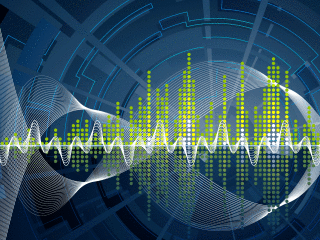 This is an ongoing blog of web tools and technology related to worship, music and church. The idea is to give you good web points and resources that you can go to. Some of it is just me cruising the net, others are favorites of friends.
This is an ongoing blog of web tools and technology related to worship, music and church. The idea is to give you good web points and resources that you can go to. Some of it is just me cruising the net, others are favorites of friends.
Enjoy what you see here. If you find an interesting, useful and technology related site or resource that deals with helping worship or musicians in general, please send us a note and we will check it out. Perhaps we can feature it here.
Thanks!
Enjoy! - Kim Gentes
 Tuesday, August 23, 2011 at 7:50PM
Tuesday, August 23, 2011 at 7:50PM Friends,
When I do a review of anything, I do so under my own convictions and opinions. People don't pay me to  do reviews. Occasionally, I do get demo products sent to me, but more often than not, I review items I purchase and just tell you about it. Either way, the goal is to give you honest, hopefully knowledgeable, and always fair reviews.
do reviews. Occasionally, I do get demo products sent to me, but more often than not, I review items I purchase and just tell you about it. Either way, the goal is to give you honest, hopefully knowledgeable, and always fair reviews.
Back in February of this year, I posted a review of an iFrogz cover (original review is here). iFrogz "Luxe Lean iPad Skin" is a hardshell polycarbonate iPad protective cover. I loved the tactile/functional feel of the cover and liked the look of it as well. It also seemed well made. Well, we wanted to update you on the item so that you know how it did during normal lifetime of use.
First, of all, as you can guess if I am writing an update now talking about product lifetime that means the cover's life has come to an end. If the cover only lasted until August, something was seriously wrong. About June, the corner of the cover developed a crack. The way I used my iPad, I only rarely took it out of the cover. I just felt it was safer, since there was always a chance I could accidentally drop it or something. I was surprised a crack developed in the cover, and I can't honestly remember if there was any bump or something that happened to the iPad. There certainly wasn't anything major or I would have noted that as a possible cause.
In any case, the cover developed a small crack. Once that happened, the cover corner with the crack deteriorated quickly. The whole are looked dry and brittle. Within 3 weeks the entire corner fell off when I was trying to put the cover on/off. Once the corner fell off the cracked cover case was now brittle, sharp and dangerous, becoming a hazard itself. I took the cover off completely to avoid slashing myself with the jagged, sharp edge.
I was, obviously, disappointed in the cover, especially after giving it a positive review on my initial purchase. Of course, there was no way to know it was going to deteriorate, but I wanted to make sure to send an update so that you would know what happened, especially if you were considering buying one based on my original review.
by Kim Gentes
 broken,
broken,  corner,
corner,  cover,
cover,  cracked,
cracked,  deteriorated,
deteriorated,  hard shell,
hard shell,  ifrogz,
ifrogz,  ipad,
ipad,  lux,
lux,  polycarbonate,
polycarbonate,  protection,
protection,  review in
review in  Accessories,
Accessories,  Blog,
Blog,  Hardware,
Hardware,  Mobile,
Mobile,  Review,
Review,  iPad
iPad  Saturday, April 17, 2010 at 2:46PM
Saturday, April 17, 2010 at 2:46PM  This last week, I returned from a vacation to find a package waiting for me. It was an iPad, Apple's new darling child product for the masses. Lot's buzz has been surrounding the iPad. My need for it, was not as a consumer, but related to my work in web and application development. That said, I opened the iPad and started to use it to see what I had.
This last week, I returned from a vacation to find a package waiting for me. It was an iPad, Apple's new darling child product for the masses. Lot's buzz has been surrounding the iPad. My need for it, was not as a consumer, but related to my work in web and application development. That said, I opened the iPad and started to use it to see what I had.
Before I go into details, let me summarize it for you here- the iPad is a brilliant example of simplifying technology for the masses, giving a minimalist list of functions and doing just one thing well. It will create a new genre of lap-pad products from various vendors and OSes, and take interaction user computing to the futuristic world that science fiction has been promising us for the last 20 years. The iPad has many weaknesses in functionality, but hits a home run on design and simplicity. Now to the details.
First, the iPad requires a short description for those who might not know what it is. To the casual observer, the iPad appears simply as a computer touch screen- no processor box, no keyboard- just a single touch screen with an aluminum back. As an aesthetic tool, the iPad is simple, elegant and surprisingly strong. There are a few control buttons (volume, gyro-lock, sleep, and on buttons) placed around the edges of the iPad, but done so modestly to make it seem like it has one-button (which of course, wouldn't make it very functional). But Apple succeeds on packaging with this sleek "computer-on-a-screen" concept.
But seeing an iPad and using it are two different things. Before I jump into the details of its functional review, let me say that the user-interaction with the iPad is as compelling as any Apple product, maybe ever. Case in point- I sat down on the couch and set it down next to me. My wife reached over, picked it up, and started using it. I didn't tell her anything, show her anything, or coach her. Her first statement back to me was, "I like this. It is easier to use than my laptop". I had just gotten her a new Dell laptop for this last Christmas. In about 10 minutes she was checking her email, posting Facebook and surfing the web- the only three things she does on a computer. For her, it was the obvious, simple, brilliant interface for her web needs.
As a technologist, I began to use it trying to find ways it might actually help me in my work, my day and my pursuit of solutions for others. The iPad has literally 2 functional sets - built in Apple software (Safari browser, Email, Calendar, iTunes), and secondary apps. The iPad's best use will initially be a great web surfing tool. Easy to hold, quick to learn and surprisingly engaging with touchscreen typing, web use is the main function of the iPad. With the advent of truly application level web mail services like Gmail, (and other google web apps), the ability for the iPad Safari browser to successfully execute the AJAX/Javascript interfaces of most Web2.0 websites makes it the best mobile web surfing platform anywhere.
 On the 2nd party apps, there is a limited, but expanding list of iPad specific apps rolling online. I used a cadre of apps to test the iPad out- Adobe Idea, iBookshelf, Marvel Comics app, YouTube, Need For Speed Racing Game and other apps. All of them ran very well and quickly. I didn't like the fact that I couldn't listen to my iTunes music while using most other apps (I noticed it did work for some apps and not for others, though it wasn't clear if it was audio conflict that was the problem or general resource sharing that wasn't allowed). Apparently, there are rumblings of more complete multi-tasking in a newer version of the OS that iPad uses.
On the 2nd party apps, there is a limited, but expanding list of iPad specific apps rolling online. I used a cadre of apps to test the iPad out- Adobe Idea, iBookshelf, Marvel Comics app, YouTube, Need For Speed Racing Game and other apps. All of them ran very well and quickly. I didn't like the fact that I couldn't listen to my iTunes music while using most other apps (I noticed it did work for some apps and not for others, though it wasn't clear if it was audio conflict that was the problem or general resource sharing that wasn't allowed). Apparently, there are rumblings of more complete multi-tasking in a newer version of the OS that iPad uses.
Ok, you know I liked the iPad. But what is wrong with it? Here is a list of things I found weak or failed.
All that said, the iPad is a brilliant, simple web browser tool. It won't change business, since it doesn't address any business needs, at least not in its current form. But it will be astrong tool for the consumer. Once it has a camera and mic, it will be fantastic.
You may think it strange that I didn't say anything about not having cell network connectivity yet on the iPad (the 3G version is due out May 7). We all know its coming, but frankly, seeing what the iPad will be used for, I think the cell network connectivity will be less important than people think. The wireless network accessibility (home LANs, school LANs, work LANs, coffee shop wireless networks) has become so prolific that the iPad will be well-connected without the cell phone networks. Frankly, I am a bit afraid of having people trying to use their iPads as they drive down the freeway next to me, just because they can via the mobile network connectivity. That scares me.
Who should get an iPad? Anyone who is afraid to use a computer is the best first candidate. Older people who just want to browse the web, check email and such- this is your secret weapon. It's a great additional device to have around the house when everyone is scrambling for an open laptop to check their email or buzz up on their Facebook pages. Tech guru's and others who like functionality and power of laptops and desktops will not enjoy the iPad. It just doesn't do enough or connect to enough external devices to be that useful or productive.
As the iPad changes and matures, it has the ability to lead the way to a new world of technology, simplicity and elegance in computing devices. It is great now, but it must mature.
Happy web surfing!
Kim Gentes
p.s. if you think I was boasting too much on this review, watch the video below, where my son Jordan (I die-hard Windows guy) is seen "testing" the iPad---