 apple,
apple,  ios,
ios,  ipad,
ipad,  iphone,
iphone,  ipod,
ipod,  itouch,
itouch,  mac,
mac,  planner,
planner,  team,
team,  worship,
worship,  worship planner,
worship planner,  worshipteam.com in
worshipteam.com in  Mobile,
Mobile,  Planning Tools,
Planning Tools,  Web Applications,
Web Applications,  Web Service,
Web Service,  iPad,
iPad,  iPhone
iPhone 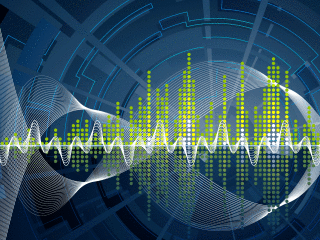 This is an ongoing blog of web tools and technology related to worship, music and church. The idea is to give you good web points and resources that you can go to. Some of it is just me cruising the net, others are favorites of friends.
This is an ongoing blog of web tools and technology related to worship, music and church. The idea is to give you good web points and resources that you can go to. Some of it is just me cruising the net, others are favorites of friends.
Enjoy what you see here. If you find an interesting, useful and technology related site or resource that deals with helping worship or musicians in general, please send us a note and we will check it out. Perhaps we can feature it here.
Thanks!
Enjoy! - Kim Gentes
 Sunday, December 26, 2010 at 11:03PM
Sunday, December 26, 2010 at 11:03PM Those that use Apple iOS devices will be happy to know that WorshipTeam.com (the online worship planner) has come out with a new app for those devices. I highlight it below, in a quote from the WorshipTeam.com recent announcement.
![]() WorshipTeam.com is very pleased to announce the release of our new iOS app, for the iPad, iPhone and iPod Touch devices.
WorshipTeam.com is very pleased to announce the release of our new iOS app, for the iPad, iPhone and iPod Touch devices.
WorshipTeam.com is still the only FULLY featured and legal worship planning site with thousands of songs included with your subscription fees at no extra cost. We hope this free iPhone/iPad/iTouch app helps you and your team with their planning and songs experience with Worshipteam.com. If you are on your iOS device, download and install the app for free right here: http://itunes.apple.com/app/worshipteam-com/id409144474?mt=8
blessings
Kim Gentes
p.s. if you have never tried out Worshipteam.com, try it FREE for one month by simply going here: http://www.worshipteam.com/try ! See you there. And YES- your free trial subscription INCLUDES full use of the iPhone, iPad, iTouch app!
 apple,
apple,  ios,
ios,  ipad,
ipad,  iphone,
iphone,  ipod,
ipod,  itouch,
itouch,  mac,
mac,  planner,
planner,  team,
team,  worship,
worship,  worship planner,
worship planner,  worshipteam.com in
worshipteam.com in  Mobile,
Mobile,  Planning Tools,
Planning Tools,  Web Applications,
Web Applications,  Web Service,
Web Service,  iPad,
iPad,  iPhone
iPhone  Tuesday, March 9, 2010 at 4:19PM
Tuesday, March 9, 2010 at 4:19PM A video from Danny Mullins, a local church worship leader in Arizona who uses Worshipteam.com.
You can try a free trial for a month at http://www.worshipteam.com/try
 Thursday, July 30, 2009 at 7:53AM
Thursday, July 30, 2009 at 7:53AM 
Chord charts or Sheet Music? YOU Choose!
Some people prefer using sheet music over chord charts. Now when adding a song or creating your custom view of a song in Worshipteam.com, you no longer need to go to "Advanced Mode" to upload your PDF. After entering your song title or view title, simply click the “Upload PDF/Sheet Music” tab and drag and drop your file.
Easy Is Nice!
Adding this easy drag and drop of PDF/sheet music is another thing Worshipteam.com has done to just make life easier for worship leaders.
For more information on this new feature, go to the blog at Worshipteam.com here:
http://blog.worshipteam.com/blog5.php/2009/07/29/uploading-pdf-sheet-music-just-got-easie
Kim Gentes
 PDF,
PDF,  lead sheet,
lead sheet,  print music,
print music,  sheet music,
sheet music,  upload,
upload,  worship planner,
worship planner,  worship team,
worship team,  worshipteam.com in
worshipteam.com in  Blog,
Blog,  Planning Tools,
Planning Tools,  Print Music,
Print Music,  Software,
Software,  Web Service
Web Service  Friday, June 26, 2009 at 4:43PM
Friday, June 26, 2009 at 4:43PM  WorshipTeam.com made a big announcement today! They have added mobile access to their platform. I have tested it out and I love it. It's fast, sharply formatted and summed up nicely for mobile brevity. Of course, since I am involved with Worshipteam.com itself, I might be considered biased. But here is the great thing--- WT Mobile comes free with your Worshipteam.com subscription. It does not cost extra! Not only that, you can use it while still checking out Worshipteam.com for free during your TRIAL! Full function of paid subscriptions. So even if you don't have Worshipteam.com, try it out for a month for free, and be sure to check out the mobile feature as well. Here is the announcement below.
WorshipTeam.com made a big announcement today! They have added mobile access to their platform. I have tested it out and I love it. It's fast, sharply formatted and summed up nicely for mobile brevity. Of course, since I am involved with Worshipteam.com itself, I might be considered biased. But here is the great thing--- WT Mobile comes free with your Worshipteam.com subscription. It does not cost extra! Not only that, you can use it while still checking out Worshipteam.com for free during your TRIAL! Full function of paid subscriptions. So even if you don't have Worshipteam.com, try it out for a month for free, and be sure to check out the mobile feature as well. Here is the announcement below.
We are pleased to announce the launch of WT Mobile!
Now WorshipTeam.com is available on your iPhone, Blackberry, Windows Mobile or other smart phones and devices. With quick, easy access you will be able to view your upcoming events and sets. You can even view the lyric sheets/chord charts for songs in your set! Last minute phone calls or emails are a breeze with your teams contact information just a click away.
Simply type in "worshipteam.com" in your mobile web browser to get started with WT Mobile!
 Kim Gentes |
Kim Gentes |  1 Comment |
1 Comment |  blackberry,
blackberry,  iphone,
iphone,  mobile,
mobile,  planner,
planner,  team.worship team,
team.worship team,  worship,
worship,  worship planner,
worship planner,  worshipteam.com in
worshipteam.com in  Planning Tools,
Planning Tools,  Web,
Web,  Web Service
Web Service