 houses of worship,
houses of worship,  jeff dykhouse,
jeff dykhouse,  loud,
loud,  mix,
mix,  recording,
recording,  sound,
sound,  sound board,
sound board,  sound mix,
sound mix,  sound tech,
sound tech,  technology,
technology,  volume,
volume,  worship in
worship in  Audio,
Audio,  Consulting,
Consulting,  Mix,
Mix,  Sound Tech,
Sound Tech,  Sounds,
Sounds,  Volume
Volume 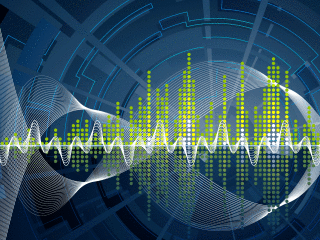 This is an ongoing blog of web tools and technology related to worship, music and church. The idea is to give you good web points and resources that you can go to. Some of it is just me cruising the net, others are favorites of friends.
This is an ongoing blog of web tools and technology related to worship, music and church. The idea is to give you good web points and resources that you can go to. Some of it is just me cruising the net, others are favorites of friends.
Enjoy what you see here. If you find an interesting, useful and technology related site or resource that deals with helping worship or musicians in general, please send us a note and we will check it out. Perhaps we can feature it here.
Thanks!
Enjoy! - Kim Gentes
 Sunday, April 7, 2013 at 9:12PM
Sunday, April 7, 2013 at 9:12PM  One of the most commonly asked questions and controversial topics in churches is "how loud is too loud" for music in church worship settings. It is often the responsibility of the music or worship leaders to manage a sound technology group that provides the tools and operation of the events in a church. But many of those leaders are professional sound engineers. So what are they to do?
One of the most commonly asked questions and controversial topics in churches is "how loud is too loud" for music in church worship settings. It is often the responsibility of the music or worship leaders to manage a sound technology group that provides the tools and operation of the events in a church. But many of those leaders are professional sound engineers. So what are they to do?
My best advice- get advice from a pro! One of those guys who is a pro is Jeff Dykhouse. I first got to know about Jeff on the liner notes of dozens of worship CDs. As a music reviewer, I ended up seeing Jeff's name constantly inserted under the assignment of "engineer" or "mixed by" on many well known worship projects. When I had appeared on a Vineyard CD in the early 90's (ya, I've been around that long), once again, I was not surprised to find Jeff's name on that. Folks over the years have told me about Jeff's work on recording projects, and also his work in local churches- helping to consult to make their sound systems work great.
But recently another friend pointed out that Jeff also has posted some really good articles on the proverbial church worship question "how loud is too loud". Jeff answers this question in three excellent articles that are worth a serious look. If you are a church, you use a sound system and you have this question come up often, there is no better a place I can recommend than having you first read and take to heart Jeff's concise answers in his three-part post. You can find them all here:
How Loud is Too Loud (Articles 1-3): http://bit.ly/10kkO5K
by Jeff Dykhouse
I trust that will help many as we all look to make the sound an asset in our worship facilities instead of a liability!
Worshiping with you!
Kim Gentes
 houses of worship,
houses of worship,  jeff dykhouse,
jeff dykhouse,  loud,
loud,  mix,
mix,  recording,
recording,  sound,
sound,  sound board,
sound board,  sound mix,
sound mix,  sound tech,
sound tech,  technology,
technology,  volume,
volume,  worship in
worship in  Audio,
Audio,  Consulting,
Consulting,  Mix,
Mix,  Sound Tech,
Sound Tech,  Sounds,
Sounds,  Volume
Volume  Monday, February 14, 2011 at 12:43PM
Monday, February 14, 2011 at 12:43PM  Several years ago, I began to have carpal tunnel symptoms from working hours on a keyboard. I went to a doctor and he looked at what I had and recommended I look at better workplace /desk/typing equipment. As a solution, I asked my company to change my old flat keyboard to something ergonomic. The solution that I found (and used for years afterwards) was the old Microsoft Natural Keyboard Pro
Several years ago, I began to have carpal tunnel symptoms from working hours on a keyboard. I went to a doctor and he looked at what I had and recommended I look at better workplace /desk/typing equipment. As a solution, I asked my company to change my old flat keyboard to something ergonomic. The solution that I found (and used for years afterwards) was the old Microsoft Natural Keyboard Pro. It saved my wrists/hands literally from constantly daily pain. What really bothered me was not only the pain, but being a guitarist, my music was suffering from the incapicitation of some finger movements from the wrist pain. Let me tell you, once a problem hits a musician in their "music zone", it's serious! :) The Natural Pro literally saved my computer and music careers. I went on to years more of programming, and playing acoustic guitar. After almost 10 years of use, my Natural Pro keyboards (at work and home) both ground to a halt with billions of keys pushed :).
When I started looking for a new keyboard, I looked at Logitech and MS to start. I kept seeing the New Microsoft Natural Ergo Keyboard 4000 being reviewed well, so I tried it out. I loved the improvement over the Natural Pro when it comes to button softness. Just softer and gentler on the finger tips, but still holding a good tactile feel so you know you've pushed the key. It is also considerably quieter than the old Natural Pro, as well. I was initially concerned with the lower placement of the wrist support, because I always liked the ability lift the wrist support higher to the point where it flattend my wrists out and took all the pain away. But when I "test" drove it, I found the new 4000 made my wrists totally happy.
Today, I love the softer touch, and love the black finish on the keyboard. It doesn't have the considerable dirt/grime gathering properties that the Natural Pro had. In fact, the 4000 wrist support is a bit of a fabric feel, which really feels good. Once I got one for work, I ordered a second for home. For a computer geek and musician, this keyboard is great!
Happy typing folks,
Kim Gentes
 Saturday, July 11, 2009 at 7:08AM
Saturday, July 11, 2009 at 7:08AM 
Kim Gentes will be teaching a couple of sessions at an exciting technology and worship seminar in Phoenix, next Friday/Saturday (July 17-18). We wanted to let you know about this tech and worship event and invite you to come. Here is some more info from the seminar below! See you there! Kim
Like it or not, technology is a part of your ministry today.
Be it lights, sound, visuals, or room dynamics, there is a lot that can go wrong if not attended to properly.
Worship! Arizona is delighted to help sponsor and promote the first ever WorshipMusicTech Seminar coming next Friday and Saturday, July 17-18 at Calvary Community Church, 12612 N. Black Canyon Highway, Phoenix, AZ.
We have assembled a team of professionals from within the Worship Technology Industries to offer valuable information that will help church staff, musicians and tech personnel advance their use of technology. A list of session tracks is available on the WorshipMusicTech website.
Registration is easy and available online for $30.00/person before July 10th. After that the cost is $40.00 at the door.
Schedules, presenters, and breakout session information is available at www.worshipmusictech.com See you there!
Kim Gentes
 audio,
audio,  church,
church,  music,
music,  sound tech,
sound tech,  tech,
tech,  technology,
technology,  video,
video,  worship in
worship in  Conference,
Conference,  Display Presentation,
Display Presentation,  Media,
Media,  Planning Tools,
Planning Tools,  Seminar,
Seminar,  Studio Recording
Studio Recording  Saturday, June 6, 2009 at 8:17PM
Saturday, June 6, 2009 at 8:17PM  Whether you are trying prepare for Sunday morning and need to get media from home to church or preparing, sharing resources while emailing a friend and need a file quickly, sometimes you need a direct ability to transfer files quickly from one person to another. That is what Files Over Miles is (http://www.filesovermiles.com/). It is computer to computer, browser to browser file transfer, without needing to upload your file to a cloud service or website or across an IM service, all of which make transcient copies of your file and are inevitably slow.
Whether you are trying prepare for Sunday morning and need to get media from home to church or preparing, sharing resources while emailing a friend and need a file quickly, sometimes you need a direct ability to transfer files quickly from one person to another. That is what Files Over Miles is (http://www.filesovermiles.com/). It is computer to computer, browser to browser file transfer, without needing to upload your file to a cloud service or website or across an IM service, all of which make transcient copies of your file and are inevitably slow.
 browser,
browser,  file,
file,  instant,
instant,  internet,
internet,  service,
service,  technology,
technology,  transfer,
transfer,  web in
web in  Web,
Web,  Web Service
Web Service  Monday, February 23, 2009 at 8:29PM
Monday, February 23, 2009 at 8:29PM  Few technologies have flooded the modern church as powerfully, quickly and pervasively as the recent deluge of video and visual engagement in local services from small to large churches alike. For those well on the way to discovering this new tool in the mode of exaltation, you already know technology is involved, but you may not know what or who are the movers and shakers in this revolution. Today's post is about all that.
Few technologies have flooded the modern church as powerfully, quickly and pervasively as the recent deluge of video and visual engagement in local services from small to large churches alike. For those well on the way to discovering this new tool in the mode of exaltation, you already know technology is involved, but you may not know what or who are the movers and shakers in this revolution. Today's post is about all that.
Learning the landscape.
Before you go off and start inducing photosensitive trauma into your congregation, it might be good to understand some concepts and important why's and whatfors. Here are some good general sites for that:
several articles here: http://www.churchproduction.com/go.php/article_by_type/C14/
good articles and links here: http://www.gregatkinson.com/
a nice blog here: http://visualworshiper.com/blog/
good book : http://www.quentinschultze.com/2009/01/high-tech-worship-interview.html
more detailed info and coolness factor: http://christianvisualist.wordpress.com/
Choosing an engine.
In the scope of video/media presentation, most people in churches settle on a software driven solution that puts a program as the core engine for organizing and presenting your visuals. In the "marketplace" there are really 4 major players in this core compentancy strata of media foundation engines:
Mediashout ( http://www.mediashout.com/ ) - the premier high-end presentation software engine. Currently runs only on PCs.
Pro-Presenter ( www.renewedvision.com ) - another high-end presentation software engine. Currently runs only on Macs.
Easy Worship ( www.easyworship.com ) - simplicity with basic presentation functions.
Powerpoint ( www.microsoft.com ) - the most common denominator, Microsoft's presentation software meant for the office still holds the most churches in its installed base. When flipping through linear slides is all you want, this works.
Bulking up on content.
Knowing how to use video, and having a competant tool to drive it is like good driver with a car but no gas. The visual fuel in the worshiping church is content. Here are some top notch media sources.
iWorship DVDs ( http://www.worshipmusic.com/dvds-integrity-iworship.html and http://www.worshipmusic.com/musician-resources-integrity-iworship.html)
iWorship FLEXX ( http://www.worshipmusic.com/flexx.html )
Work of the People (http://www.theworkofthepeople.com/)
WorshipHouseMedia (http://www.worshiphousemedia.com/)
Sermon Spice (http://www.sermonspice.com/)
Shoutable.com (http://shoutable.com/)
more info on sources from our own stuff : http://www.kimgentes.com/worship-technology-roundup/
 Important Peep.
Important Peep.
After scanning any area of knowledge, its good to learn by just watching a skilled craftsman. In the arena of visuals in worship, there is none more acclaimed than "worship vj", Stephen Proctor. I could laud the events, people, experience and kudos that Stephen garners from anyone in the media and visual arts communities, but its probably just a lot better for you to visit his site and learn how someone at the high-end of visual expression in church and event contexts thinks and does.
Now, go forth and video-aphy!
Kim
 proctor,
proctor,  technology,
technology,  video,
video,  vj,
vj,  worship in
worship in  Blog,
Blog,  Display Presentation,
Display Presentation,  Media,
Media,  Video
Video