 CSV,
CSV,  comma,
comma,  commas,
commas,  embedded,
embedded,  excel,
excel,  programming,
programming,  quotes,
quotes,  regex,
regex,  regular,
regular,  regular expressions,
regular expressions,  separated,
separated,  values in
values in  CSV,
CSV,  Programming,
Programming,  Regex
Regex 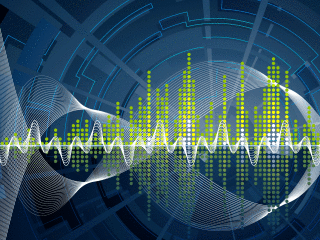 This is an ongoing blog of web tools and technology related to worship, music and church. The idea is to give you good web points and resources that you can go to. Some of it is just me cruising the net, others are favorites of friends.
This is an ongoing blog of web tools and technology related to worship, music and church. The idea is to give you good web points and resources that you can go to. Some of it is just me cruising the net, others are favorites of friends.
Enjoy what you see here. If you find an interesting, useful and technology related site or resource that deals with helping worship or musicians in general, please send us a note and we will check it out. Perhaps we can feature it here.
Thanks!
Enjoy! - Kim Gentes
 Tuesday, October 14, 2008 at 5:32AM
Tuesday, October 14, 2008 at 5:32AM 
While you have stumbled on KimGentes.com, you might be coming for a few different reasons. Some of you are interested in articles and resources on Christianity, music, worship and such. Others of you are interested in technology information related to church worship settings. Some other folks are programmers who are looking for helpful information on technical challenges. This particular post is a bleed over from some of my technical work in programming. Specifically, this is a post to present a solution to parsing CSV files.
Programmers understand that CSV files are simply text data files that have information stored in value fields in the file. Each of the fields is separated by commas to delimit when one value/field ends and the next begins. This is why they are called "Comma Separated Values" files (CSV for short). Anyone who is new to this concept or programming might think that writing a program to extract data from files wherein the commas separate the data fields, should be an easy task. And if that was the total sum of it, it would be quick and simple in virtually any language you could choose to do it in. But that is not the end of it. CSV files are written by a host of popular applications and read by thousands of programs as well, including almost every spreadsheet program in existence, including Microsoft Excel. When the first CSV file user started outputting values to fields and reading them in another destination, they quickly realized a limitation- if you wanted to include the literal character of a comma (,) inside of a field value itself, this could not be done, since it would be interpreted as a field separator and its value wouldn't be understood (as well as the field in which it appeared being literally chopped in half).
To overcome this problem, it's assumed that some Neanderthal software developers (back in the Jurassic era of programming) came up with an idea to allow programs to insert and read commas inside of comma separated fields. They would allow fields to be encased in double quotes as a signature that the value inside this field should be read literally (including commas) from the first double quote to the ending double quote. This worked fine and commas could now be embedded in CSV field values. But, as you can guess, these cause further problems for programs- now, the commas of the world had safe haven usage inside of comma separated values, however, double quotes now could not be included inside of a double quote encased field value. Programmers quickly realized that they couldn't keep adding special characters to allow for current special characters to be escaped (which is a way of saying interpreted as literal data without functional consequence in the interpretation of the data).
So, to avoid using other characters to escape current special meaning characters, CSV file progenitors harkened that users could escape double quotes inside of double quote encased CSV fields by placing two double quotes together in the text. This would the standard way of escaping a double quote character ("), by simply placing to double quote characters next to each other, as in "".
All this is fine for the people and programs writing the data- its simple straightforward programming to output such information. But reading CSV files that have embedded double quotes, commas and can include embedded line breaks is a complicated concept. Such is the life of a programmer :). To meet this challenge, we often use a pattern parsing language called Regex (which stands for Regular Expressions).
Regex maybe the most popular language in the programming world. It is used in literally every high level programming language we know of in the world, including Visual Basic, C#, Javascript, Java, PHP, Perl, Ruby and dozens more. It is included in several utilities such as search functions inside of UltraEdit and Ace Text. And it is included in most revisions of Unix (and other) OSes in command lines functions such as grep, Windows utilities powerGrep and so forth. Technically speaking Regex isn't a programming language on its own. It's a pattern matching engine that is often embedded inside of other languages. It became widely popular due to its inclusion primary in the Unix/Linux command line function of grep and the early web standard language of Perl. Now, most programmers can't conceive of a language that doesn't include some flavor of regex.
That all said, I have chosen to write a regex pattern that can handle parsing the fields of a CSV with all the conditions I mentioned above. There are plenty of other examples of CSV parsers around, but none seem to do the trick I was looking for, which is grandly frustrating when Excel can import and export a CSV with all the listed nuances quickly and easily. So, not finding a good solution, I have written a short CSV parsing pattern. It is below.
CSV-parser (regex pattern below)
^(("(?:[^"]|"")*"|[^,]*)(,("(?:[^"]|"")*"|[^,]*))*)$
*YOU ARE FREE to use this algorithm in any application (commercial or personal or whatever). It comes with no warrantees. If you DO end up using this REGEX pattern, please do so with the following considerations:
When using the regex, some important things to know:
Options (turned on in your language/utility): ^ and $ match at line breaks
Description: below is a textual description of the regex pattern that may be helpful to programmers who want to understand what is happening in the regex.
Assert position at the beginning of a line (at beginning of the string or after a line break character) «^»
Match the regular expression below and capture its match into backreference number 1 «(("(?:[^"]|"")*"|[^,]*)(,("(?:[^"]|"")*"|[^,]*))*)»
Match the regular expression below and capture its match into backreference number 2 «("(?:[^"]|"")*"|[^,]*)»
Match either the regular expression below (attempting the next alternative only if this one fails) «"(?:[^"]|"")*"»
Match the character “"” literally «"»
Match the regular expression below «(?:[^"]|"")*»
Between zero and unlimited times, as many times as possible, giving back as needed (greedy) «*»
Match either the regular expression below (attempting the next alternative only if this one fails) «[^"]»
Match any character that is NOT a “"” «[^"]»
Or match regular expression number 2 below (the entire group fails if this one fails to match) «""»
Match the characters “""” literally «""»
Match the character “"” literally «"»
Or match regular expression number 2 below (the entire group fails if this one fails to match) «[^,]*»
Match any character that is NOT a “,” «[^,]*»
Between zero and unlimited times, as many times as possible, giving back as needed (greedy) «*»
Match the regular expression below and capture its match into backreference number 3 «(,("(?:[^"]|"")*"|[^,]*))*»
Between zero and unlimited times, as many times as possible, giving back as needed (greedy) «*»
Note: You repeated the capturing group itself. The group will capture only the last iteration. Put a capturing group around the repeated group to capture all iterations. «*»
Match the character “,” literally «,»
Match the regular expression below and capture its match into backreference number 4 «("(?:[^"]|"")*"|[^,]*)»
Match either the regular expression below (attempting the next alternative only if this one fails) «"(?:[^"]|"")*"»
Match the character “"” literally «"»
Match the regular expression below «(?:[^"]|"")*»
Between zero and unlimited times, as many times as possible, giving back as needed (greedy) «*»
Match either the regular expression below (attempting the next alternative only if this one fails) «[^"]»
Match any character that is NOT a “"” «[^"]»
Or match regular expression number 2 below (the entire group fails if this one fails to match) «""»
Match the characters “""” literally «""»
Match the character “"” literally «"»
Or match regular expression number 2 below (the entire group fails if this one fails to match) «[^,]*»
Match any character that is NOT a “,” «[^,]*»
Between zero and unlimited times, as many times as possible, giving back as needed (greedy) «*»
Assert position at the end of a line (at the end of the string or before a line break character) «$»
Thank you for all the additional information/examples and samples from various languages! Keep posting your ideas that can help others!
thanks
Kim
 CSV,
CSV,  comma,
comma,  commas,
commas,  embedded,
embedded,  excel,
excel,  programming,
programming,  quotes,
quotes,  regex,
regex,  regular,
regular,  regular expressions,
regular expressions,  separated,
separated,  values in
values in  CSV,
CSV,  Programming,
Programming,  Regex
Regex